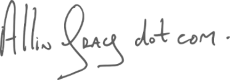I don’t know why I didn’t think of this one before. Thunderbird is an email client. What’s that? A desktop programme for email at its simplest. It’s been a while since I’ve used it as I use Outlook for work (for reasons explained elsewhere). For personal email, I now just use GMail and don’t bother saving offline; possibly I’m putting too much faith in the internet but, I think if Google goes down, I’ll have bigger problems than, “Oh! I’ve lost my email!”
That being said, even when I ran an organisation on Google Apps, I used to use Thunderbird as my backup facility. Every time I logged in to my main work machine, Thunderbird would start up, sync and download my email so that if the online server did delete all my mail, there would be copies of everything stored locally.
If you like to work the other way around: use a desktop email client and keep copies on the web, Thunderbird is definitely a good way to go. As the name might imply, it is from the same stable as the Firefox browser: currently my own personal favourite. Firstly, Thunderbird is simple and straightforward and has lots of helpers that will automatically find your server settings based on your telling it your email address. It works as you would expect from the beginning and does everything that you would normally expect and email client to do. Tabbed email, as in tabbed browsing, is an interesting feature that is included; I can’t remember that I used it a lot but others in my office used to keep individual conversations in different tabs – kind of like folders but not. Thunderbird is also an instant messenger client so you can keep your various chat channels going through your email programme. I was always most impressed by the forgotten attachment reminder in Thunderbird – long before anyone else had a functioning version: the bright yellow reminder is impossible to miss and the word-list that it checks for can be edited and extended.
All basic and solid and hard-working so far. However, it is extensibility that Thunderbird really has going for it. There are lots and lots of add-ons that will do all sort of things for you, one of which, Lightning, has the functionality of a calendar and tasks list that you might be used to from other email clients, including integration with Google Calendar and other online calendar services so that you can sync and share calendars across different machines. (As of Thunderbird 38, Lightning is automatically included in the programme download.) As I said, I’ve not used Thunderbird for a while, but setting it up with one of my accounts for the purpose of writing this article has given me a warm feeling of nostalgia for how easy and useful my email life used to be. Custom displays in tabs so you can have conversation view in one and not in another, superfast sorting on all sorts of criteria, search functionality that matches GMail and knocks the socks off the slow vagueness of the other aforementioned email client: what I want through search as fast as I can type it; first time, every time. I’m so tempted to switch my company back to what I used to refer to as a “random hodge-podge of open source software”. It worked so well. Thunderbird makes managing email easy. The content of the email is, of course, another matter.